Security Advisor
This feature requires a Trial Agreement to be signed between your company and Genesys. Please refer to the Trial Agreement for further details.
This tool is provided on a trial basis and access may be removed at any time. SPC Portal tools are designed to show how Genesys Cloud APIs and related resources may be leveraged to create enhanced services by our customer and partners.
Introduction
Security Advisor is an advanced tool designed to optimize security for Genesys Cloud environments. It meticulously scrutinizes your organization's Genesys Cloud configuration, uncovering misconfigurations that could potentially compromise security.
The tool serves as your essential companion for maintaining a robust security posture while navigating the complexities of your Genesys Cloud deployment.
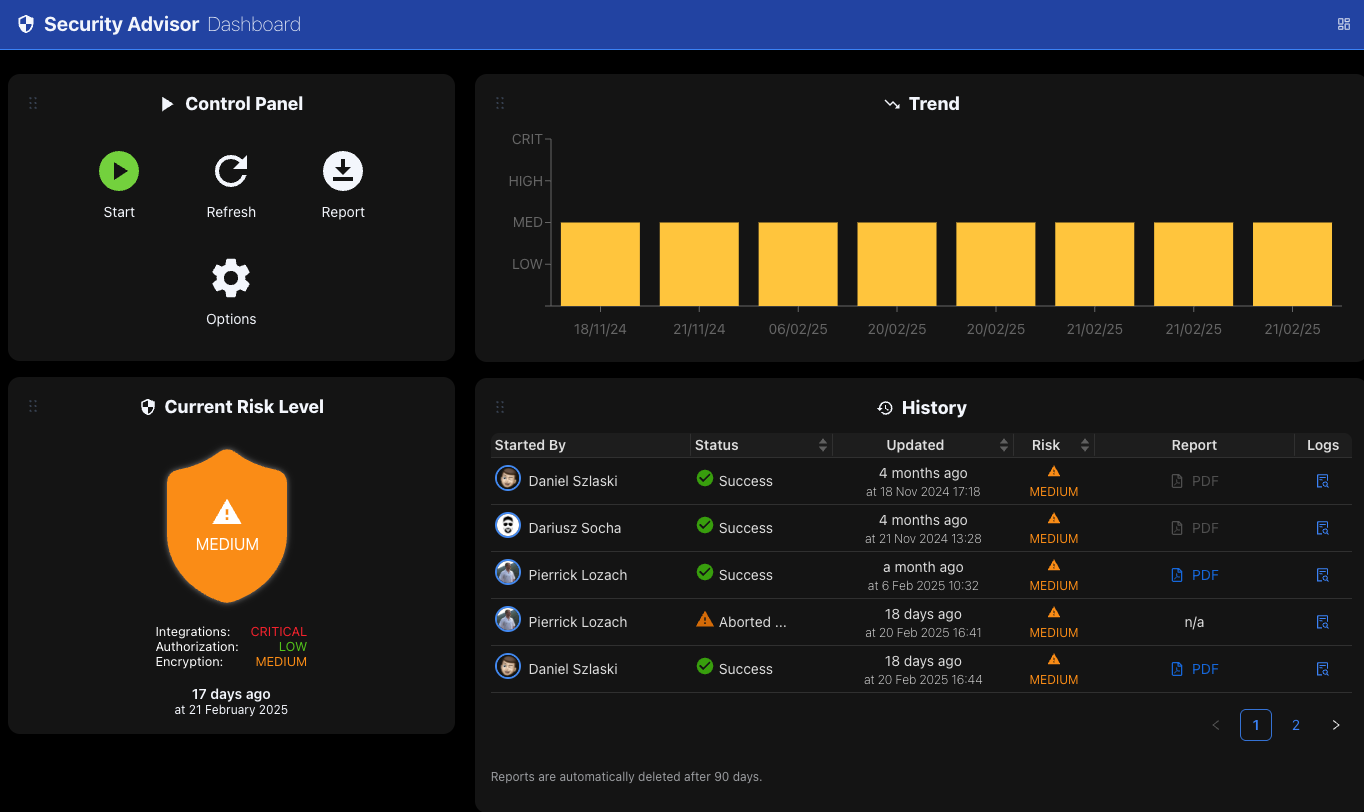
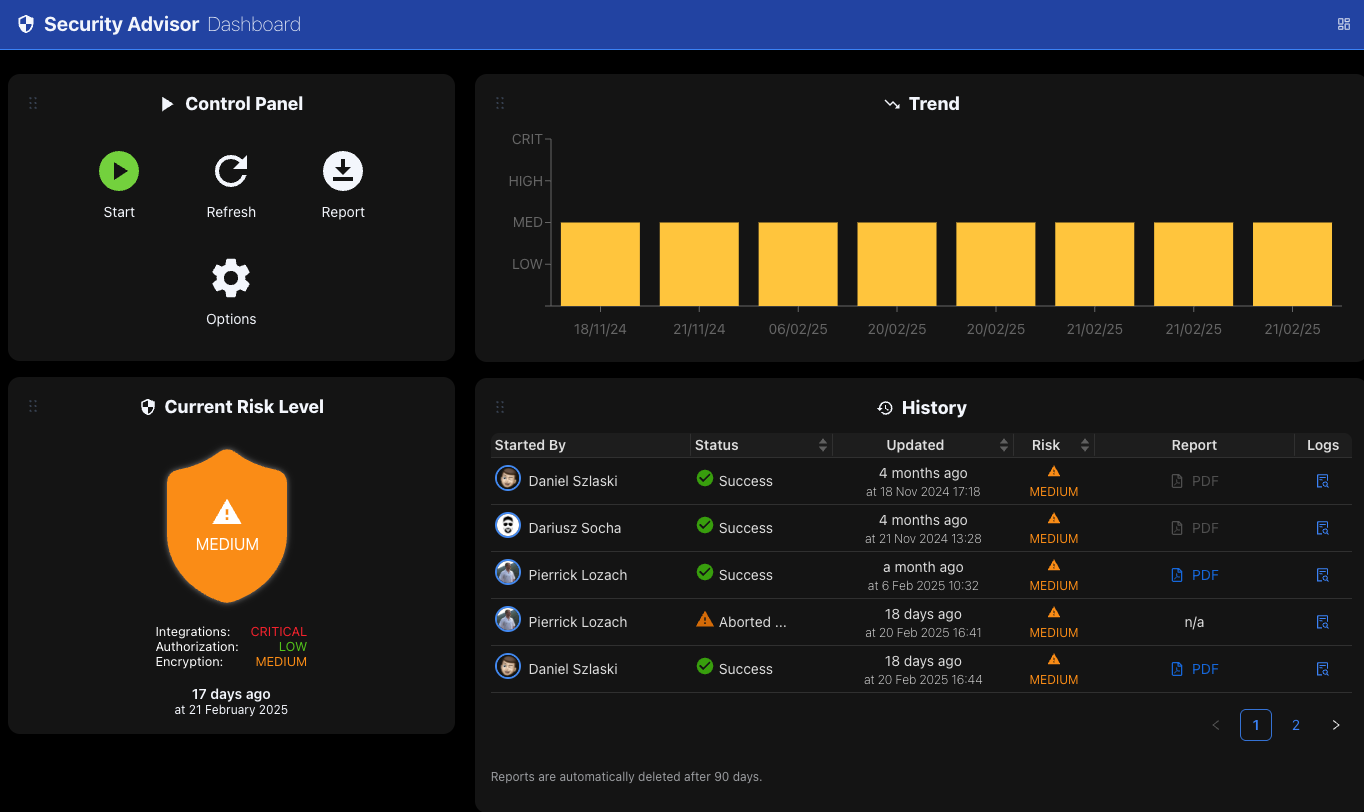
Comprehensive Configuration Analysis
Examine every aspect of your Genesys Cloud setup to identify security vulnerabilities
Detailed Reporting
Presents findings in a clear, user-friendly format with intuitive visualizations
Compliance Support
Includes specialized options for HIPAA and PCI compliance requirements with targeted assessments
Risk Assessment
Provides scoring to help prioritize security issues based on severity and impact
PDF Report Generation
Creates downloadable reports for offline review, sharing with stakeholders, or audit documentation
Benefits
By leveraging Security Advisor, your organization can:
- Improve compliance with security standards and regulatory requirements
- Maintain a robust security posture against evolving threats
- Navigate Genesys Cloud configuration complexities with confidence
- Safeguard sensitive data and operations from potential risks
- Proactively identify and address security gaps before they can be exploited
Requirements
To use Security Advisor, you need specific permissions when accessing it for the first time to create an OAuth client:
- Analytics > Data Retention > View - to view your data retention settings
- OAuth > Client > Add, Edit, View - to create and manage the OAuth client
- Audit > View - to access audit information
- Organization > Settings > View - to review organization settings
It is recommended to:
- Create a specific role with these permissions in Genesys Cloud
- Assign the role to your user account temporarily
- Remove the role when setup is complete to maintain least-privilege access
Setup and Installation
- Navigate to the Security Advisor section in the SPC Portal
- Follow the guided setup wizard:
- Welcome step (introduces the tool and prerequisites)
- Options step (configure your preferences)
- OAuth client creation (automatic with appropriate permissions)
Usage
Configure Job Settings
- Set a descriptive name for your security advisor job for easy identification
- Configure time zone settings (defaults to browser time zone) for accurate reporting
- Enable HIPAA compliance requirements if your organization must adhere to healthcare regulations
- Enable PCI compliance options if you handle payment card data
Run Security Scan
- The tool will analyze your Genesys Cloud configuration using a series of API calls
- Progress can be tracked through the real-time interface indicators
- Analysis typically takes 5-10 minutes depending on the size of your organization
Review Results
- View the comprehensive security report with color-coded risk indicators
- Examine identified issues and recommendations organized by security category
- Review detailed explanations for each finding with impact assessment
- Download PDF reports for offline review, sharing with stakeholders, or documentation
How Scoring is Calculated
Security Advisor evaluates various aspects of your Genesys Cloud configuration and calculates risk scores based on:
- Severity of identified misconfigurations (Critical, High, Medium, Low)
- Compliance impact (especially for HIPAA and PCI requirements)
- Best practices implementation across authentication, roles, and data handling
- Overall security posture compared to recommended standards
The scoring system helps prioritize which issues should be addressed first to quickly improve your security stance and allocate resources effectively.
How It Works
Security Advisor uses your own Genesys Cloud credentials (which are not shared with Genesys) to call multiple APIs and create a detailed security assessment. The process:
- Creates an OAuth client within your Genesys Cloud organization
- Uses this client to securely access configuration data using Genesys Cloud APIs
- Analyzes settings against security best practices and compliance requirements
- Generates a comprehensive report with actionable recommendations
- Provides clear guidance on remediation steps for each finding
All analysis happens in real-time, and no configuration data is stored beyond the current session.
Troubleshooting
If you encounter issues with Security Advisor:
- Verify you have the required permissions for OAuth client creation
- Check that the OAuth client was created successfully in your Genesys Cloud admin settings
- Review any error messages in the interface for specific API connectivity issues
- Ensure your Genesys Cloud organization is accessible from your current network
- Try refreshing your browser or clearing cache if the interface appears unresponsive
- Contact support at spc.portal@genesys.com for assistance with persistent issues
Next Steps
After reviewing your Security Advisor report:
- Address critical findings first to quickly improve your security posture
- Create an action plan for remediating identified issues
- Schedule regular security scans to monitor your environment
- Use the findings to inform security training and policy development
- Consider re-running the scan after major Genesys Cloud configuration changes